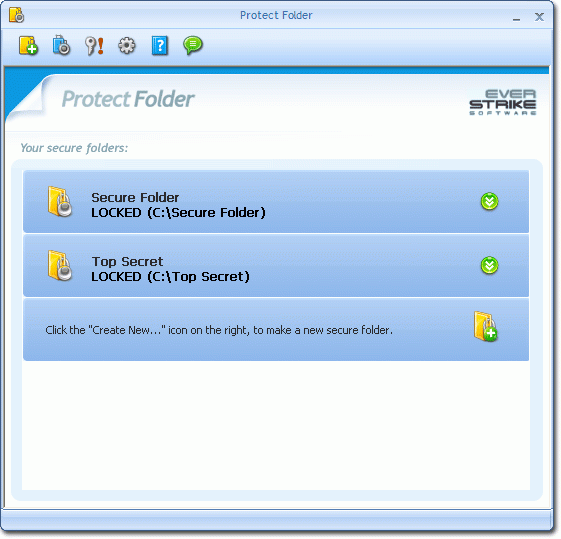Protect Folder 3.5
Free Trial Version
Publisher Description
Protect your private data at home and on the go. Lock USB drives and local folders on the fly by protecting them with a password. Access protected information from anywhere - if you know your password!
If you travel a lot, taking a notebook or a USB drive with you provides convenient access to your data. Unfortunately, losing a notebook or a flash memory stick gives access to your private data to anybody just as conveniently. Password-protecting a notebook is a minor obstacle for a malicious person, and there's no protection available for your USB memory drives.
While you can use a password-protected ZIP archive to access your files on the go, did you try working with these archives? It takes extra time and effort to load a ZIP compressor, unpack files, and then pack them back. And did you know there are unsecure traces left on a PC you used to work with your encrypted data?
Protect Folder encrypts folders or removable drives on the fly, and requires no extra software to access or modify protected data. Save your time and effort by entering a password just once to lock or unlock the entire USB drive! Keep your files and folders secure with no sensitive data exposed anywhere on the computer. Lock or unlock all protected drives and folders at once with a single hot-key. Bring your data with you conveniently and securely!
Protect Fold provides much stronger security than encrypted ZIP archives. Unlike the archives, Protect Folder does not let anyone without a correct password to even list your files by scrambling the filenames. If you don't access your computer for certain time, all protected drives and folders will be locked automatically.
You can access protected drives and folders on any PC even if it does not have Protect Folder installed! Thanks to the lightning fast operation it only takes a second to lock or unlock a folder of any size - compare that to a ZIP file of a few megabytes!
About Protect Folder
Protect Folder is a free trial software published in the Encryption Tools list of programs, part of Security & Privacy.
This Encryption Tools program is available in English. It was last updated on 27 March, 2024. Protect Folder is compatible with the following operating systems: Windows, Windows-mobile.
The company that develops Protect Folder is Everstrike Password Protect Folders. The latest version released by its developer is 3.5. This version was rated by 13 users of our site and has an average rating of 2.7.
The download we have available for Protect Folder has a file size of 3.15 MB. Just click the green Download button above to start the downloading process. The program is listed on our website since 2012-05-15 and was downloaded 580 times. We have already checked if the download link is safe, however for your own protection we recommend that you scan the downloaded software with your antivirus. Your antivirus may detect the Protect Folder as malware if the download link is broken.
How to install Protect Folder on your Windows device:
- Click on the Download button on our website. This will start the download from the website of the developer.
- Once the Protect Folder is downloaded click on it to start the setup process (assuming you are on a desktop computer).
- When the installation is finished you should be able to see and run the program.